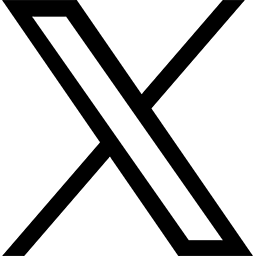This message to all faculty and staff has been approved by Dr. Sally McRorie, Provost and Executive Vice President for Academic Affairs.
The Office of Distance Learning is launching new online workshops this fall to help faculty with everything from using the Gradebook to exploring online course design:
- Canvas Gradebook 101. This semester, faculty are encouraged to use the Canvas Gradebook for grade submission. We’ll show you how to set up your Gradebook to facilitate your course’s grading needs.
- Remote Proctoring for High-Stakes Assessments. You’ll learn how to set up your assessments using Honorlock’s remote proctoring service, as well as how to configure Honorlock settings, set up Canvas Quizzes to work with Honorlock, and access and review the exam logs.
- Support Students through Open and Affordable Course Materials. You’ll review open educational resources and their potential to support student success by reducing textbook costs and creating opportunities for open, learner-centered pedagogy.
- Teaching Online: Approaches to Pedagogy and Course Design. This workshop presents ways to develop activities, assignments, and assessments for the online environment. You’ll be encouraged to share examples of challenges and successes. Seating is limited to 25.
We continue to offer workshops from our Remote Teaching series. These sessions will help you incorporate principles of quality course design in your courses:
- Quality Remote Teaching: The Big Picture. Use ODL’s remote teaching course template to help build your course on selected quality standards based on the nationally recognized Quality Matters rubric.
- Organize Your Course for Student Success. Organize your course using module-level objectives that are aligned with class materials, activities, and assessments.
- Engage Learners with Online Activities. Become familiar with strategies like content engagement, instructional videos, group work, and best practices for discussions.
- Design Effective Assessments. Discover how to create, deliver, and interpret the results of exams and assignments delivered via Canvas.
- Make Learning Inclusive with Universal Design. Learn how to make your Canvas site and digital course content accessible for all students using tools such as Bb Ally.
- Stay Present with Canvas Communication Tools. Learn the principles of humanized online teaching, types of communication, and how to use tools to connect with your students.
Additional workshops will help you manage media in your course site, promote participation with web conferencing tools, and demonstrate how to use library tools in your online courses.
Register now
You can sign up for any of these workshops on our Training & Workshops page. For more customized sessions, check out our one-on-one online consultations where we can help you with questions you may have about remote instruction.
The Office of Distance Learning offers continuous support to instructors teaching remotely and online. Please contact us at 850-644-4635, submit a ticket for technical support, or visit our Guide to Remote Teaching page.
COVID-19 LINKS: Guide to Remote Teaching | Remote Working | Coronavirus Updates | FSU Alerts