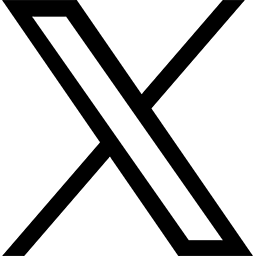This message to all students, faculty and staff has been approved by Dr. Sally McRorie, Provost and Executive Vice President.
Dear Students,
The Spring 2021 semester starts Wednesday, January 6, 2021, and the first 3 days of classes (Jan. 6, 7, 8) will be taught remotely. This means that all in-person classes and Flex classes that are scheduled on campus will begin meeting on campus the week of January 11th. Additionally, drop/add begins 12:00 am EST on January 6th and ends 11:59 pm EST on January 11.
Courses at FSU in the Spring are being offered in a variety of modalities, including: in-person/face-to-face (FTF), remote (previously FTF course conducted remotely), Panama City (PC) and Tallahassee Flex (students choose in-person or remote), and online (courses that are usually offered online). It is possible that your Spring 2021 course schedule includes courses with different modalities. When looking at registration and leading up to Spring, all students should review each of their courses, visit their course canvas sites as they become available, and follow the checklist below to prepare for the Spring semester. Students with questions about course offerings should consult with their academic advisor or major professor to determine the best course options that work for their personal circumstances and degree plans.
- Check your FSU email for all updates.
- Log into Campus Solutions (my.fsu.edu) and confirm your class schedule.
- For each class in your course schedule, pay close attention to how the class will be delivered and note if your classes are remote/online/Flex or face-to-face so you know how to plan.
- When searching courses in Campus Solutions, you can use the physical location “class attribute” in the class search to help filter the type of class you are looking for.
- When using the scheduling assistant, students can search for and add a class, then click on “Sections” (the gear icon) to view the class attributes and physical location for each course section. The figure below shows an example of where to find class location attribute information when clicking on a course in the registration system (highlighted in yellow; demonstrating a PC FLEX course).
(click image to enlarge)
- Review the meeting and location information for each course and review all information for each course in the registration system (and later, in their Canvas sites as they become available). When reviewing your courses, they may vary in descriptions of meeting days and times. See below for more information to help understand your courses in the registration system:
- Class has no meeting days and times: This means the class is being delivered remotely or online in an asynchronous modality, and there is no regular meeting day and time. Check the course for any additional information in the registration system and as Spring semester approaches your instructor will communicate through your FSU email and the course Canvas site to provide you more information about the course and how to participate in it. As your Canvas courses become available, log into your Canvas site, review the class syllabus and announcements for details, and contact your instructor with any questions that may arise.
- Class has a meeting day and time but no building/room number: This means the class is being delivered remotely or online in a synchronous modality, and there is a regular class meeting day and time, but students will not meet in a classroom and instead will meet via Zoom or other conferencing tool – check your course Canvas site for meeting information.
- Courses that are Flex may have students meeting in the classroom and other students participating live, at the same time, remotely via Zoom. These types of courses may also have additional asynchronous or online work that will be completed through Canvas. Instructors will have all of this information in their syllabi and students should log into their course Canvas sites as they become available and review all of the course information, the class syllabus, and announcements. Instructors will also be available to answer questions. NOTE: Classrooms are still being assigned as the Fall semester continues. Check back periodically to see if a specific classroom has been added to your class.
- Class has a meeting day and time and a building listed with a room number: This means the class will meet face-to-face or in-person in the physical space that is listed with the course on the days and times listed. Visit your course Canvas site as they become available and review the class syllabus and announcements.
- Classes that are coded as Flex will have a meeting day/time and class building/room assigned to them. Students in Flex classes (PC and Tallahassee campus) can choose to attend Flex classes in-person or remotely – see your Canvas site or ask your instructor for more details.
- Class has a building room assigned for one day AND the class has another meeting day and time but no building/room: This means that the class has a mix of in-person/face-to-face AND remote class meetings that will take place during the week (potentially for reducing the number of students in class each day). For this example, the first class meeting day with the room assignment you will meeting face-to-face for the day in the room listed and the other class meeting in the week you will participate remotely via Zoom or other conferencing tool. Instructors will have all of this information in their syllabi and students should log into their course Canvas sites as they become available and review all of the course information, the class syllabus, and announcements. Instructors will also be available to answer questions.
- Make any schedule adjustments during the open registration period for Spring and the upcoming drop/add the first week of Spring 2021 semester. Drop/add opens Wednesday, January 6 and ends Monday, January 11 at 11:59pm EST.
- Review the “Return to Student Life” guide for more information regarding Spring 2021, CDC guidelines, and expectations for students.
- If you have a face-to-face or Flex class in which you will be meeting in-person, make sure you have your FSU Card readily available and face covering. You will need them both when attending classes on campus.
- Need a face covering? They are free on campus. Visit this website for more information about when and how to pick up: https://studentaffairs.fsu.edu/virtualfsu/student-life/face-coverings/distribution
- Review what you need to do for each course for First Class Meeting Attendance.
- This is still in effect this Spring and will be handled differently, depending on your class.
- Attending face-to-face? Make sure you attend the first class meeting so you are not dropped.
- Online/Remote/Flex? Attendance activities will be communicated to you by your instructor. Watch your email, class announcements or Zoom invites to ensure you are recorded as attending.
- Be safe and stay updated! Follow all resources posted at Stay Healthy FSU (https://stayhealthy.fsu.edu/) and stay updated with local, state, and federal health and safety guidelines. Additionally, stay tuned to https://alerts.fsu.edu/ for up-to-date information.