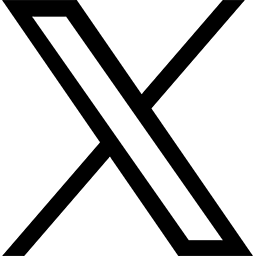This message to all faculty and staff has been approved by Dr. Sally McRorie, Provost and Executive Vice President for Academic Affairs.
Zoom has become an essential tool for holding virtual office hours and delivering online course content that requires synchronous interactions. If you’re using Zoom in your remote classes this fall, check out the following tips to ensure a successful experience:
- Schedule Zoom class meetings in Canvas. Even though it’s possible to set up your Zoom meeting outside of Canvas, scheduling within Canvas provides an extra layer of security. Make sure your Zoom email address matches the preferred email address in your Canvas account because Zoom uses email addresses to recognize users.*
- Protect your Zoom meetings from unwanted content and trolls.
- Hold virtual office hours or one-on-one meetings with your students via Zoom.
- Use Zoom’s screen sharing and the whiteboard in collaborative, small group meetings.
- Use Zoom’s polling tool and chat feature to engage students in large meetings.
- Divide a synchronous, large class into breakout rooms for small-group discussion.
- Avoid Zoom for asynchronous course activities and interactions, opting instead for tools like Canvas Discussion Boards, Canvas Collaborations, Canvas Peer Review assignments, and Kaltura for video or audio-only recording of course material.
For more information on Zoom and other remote teaching tools, see Facilitating Learning Remotely. Need additional support? Contact the Office of Distance Learning at 850-644-4635, submit a ticket for technical support, or visit us at odl.fsu.edu/remote-teaching.
_____
*If these two emails do not match, add the Zoom email address to your Canvas account and then “star” it to make it your preferred Canvas email address. This ensures that your Zoom account settings carry over to your course Zoom meetings.
COVID-19 LINKS: Guide to Remote Teaching | Coronavirus Updates | Working Remotely | FSU Alerts