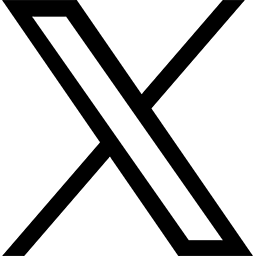This message to all students has been approved by Dr. Sally McRorie, Provost and Executive Vice President for Academic Affairs.
Zoom has become an essential tool for remote and online classes at FSU. Your instructor may use Zoom to hold virtual office hours, conduct class meetings, or facilitate real-time interactions between you and your fellow students.
If you’re in a class that uses Zoom this fall, check out the following tips to ensure a successful experience:
- See the Zoom Overview for tips on joining a Zoom meeting, downloading and installing the mobile app, and navigating controls within Zoom, like the chat feature and breakout rooms.
- The best way to experience Zoom is on a laptop or desktop device. Regularly check for updates to make sure you’re using the latest version with the latest security features.
- If you use a mobile device to join scheduled Zoom meetings, review Zoom’s mobile requirements first. You can protect your privacy by dialing *67 before the meeting phone number. This hides your phone number from the rest of your classmates.
- Avoid engaging in disruptive or offensive behavior during a class Zoom meeting. Incidents may be reported to Student Affairs for disciplinary action. If you experience harassment of any kind from your peers during a Zoom meeting, you have a right to report the incident at report.fsu.edu.
- Never share Zoom meeting links with persons not invited to the meeting. This means no posting Zoom links on social media or public websites where someone can find the link and jump into the meeting.
Throughout this season of remote learning, the Office of Distance Learning is here to support you. Contact us at 850-644-4635 or submit a ticket for technical support. For more resources to support your remote and online learning, see the Student Guide to Online Learning.
COVID-19 LINKS: Student Guide to Learning Online | Coronavirus Updates | FAQ | FSU Alerts