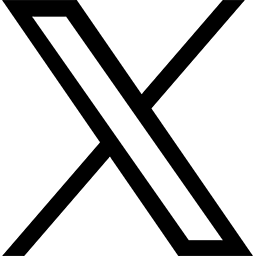This message to all students has been approved by Jane Livingston, Associate Vice President and Chief Information Officer.
Remote lectures require 100% of your attention and focus. Follow these tips to help make the transition to online learning a success for all students and faculty.
1. Be mindful of your location
Avoid distracting backgrounds by attending your Zoom in a clean, well-lit, quiet location. Try using one of Zoom’s virtual backgrounds if possible, but please don’t change it during the lecture. Experiment with finding the perfect background and lighting prior to class time.
2. Minimize distractions and focus on instruction
Silence your phone and computer notifications. Turn off the TV and any music. Move your pets to another room. Let your roommates know when you are online and ask not to be disturbed. Although it’s tempting, refrain from multitasking during the lecture.
3. Remember to mute
Even if you’ve found the perfect, quiet location, you never know when an unexpected noise will happen. Coughs, sneezes, sirens and barking dogs are inevitable. Mute yourself upon joining class. Utilize Zoom’s chat function to send a question to the full group or your professor only. If your class involves a lot of discussion, switch your audio settings to “Push to Talk” to allow you to stay muted until you press the space bar to speak.
4. Think about your actions on camera
Remember everyone can see you so it’s important to stay still and attentive. That big yawn, stretch or walk to the refrigerator are distracting to your professors and classmates. Your clothing should be appropriate. Dress as if you were attending class in-person. And don’t use your class time as an opportunity to snack. You wouldn’t munch through a bag of chips in the lecture hall, so don’t eat through your Zoom lecture either. Be as courteous as possible to ensure a focused learning environment for all.
To get started with Zoom, visit https://its.fsu.edu/zoom.