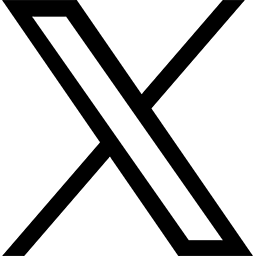This message to all faculty and staff has been approved by Rick Burnette, Associate Provost and Interim Chief Information Officer.
Power up
Are you making plans to head back to campus after working remotely for the last several months? Here are a few things you need to do to make sure your computer, voicemail and other technology is ready for the transition back to the office.
Computer Updates
Computers that have been turned off or used off campus for several months may need updates to be installed on the FSU network. Before you officially return to campus to work, consider setting aside time to go to your office, connect to an FSU network (FSUSecure) and sign in to your computer to allow time for updates to run. Updates and system checks could take several hours, and devices may need to restart.
Wi-Fi
If you reset your password during the last year, use your new password to connect to university Wi-Fi. Follow these instructions to troubleshoot any issues and reconnect to campus Wi-Fi with your new password when you return. How to Update Wi-Fi Password
Voicemail
The university voicemail system had a major upgrade in early 2021, and all voicemail passwords were reset. The first time you access your voicemail when you return, follow the prompts to sign in using the temporary password listed below and reset it to a password of your choosing. How to Select Voicemail Password
Voicemail Temporary Password: 6245