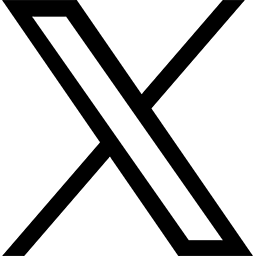This message to all students has been approved by Jane Livingston, Associate Vice President and Chief Information Officer.
Zoom has been instrumental in recent weeks as everything from art classes to student government meetings move online. However, as with any popular technology, some people have found ways to exploit the tool by rudely interrupting lectures, dissertations, club meetings and more. Florida State University is aware of the disruptions and is investigating each reported Zoom incident.
To help ensure you and fellow Noles have a safe and welcoming learning environment, here are some quick and easy Zoom security and etiquette tips to follow.
Do not share Zoom links
Never share Zoom meeting links with people not invited to the meeting. This means no posting Zoom links on social media or public websites where anybody can find the link and jump into the meeting.
Remember to mute
Mute yourself upon joining class. This prevents background noises and mic feedback from clouding up the audio and gives your instructor undivided attention.
Ensure your Zoom app is up to date
Zoom is consistently releasing new security features. Regularly check for updates to make sure you are using the latest version.
Assume what happens on Zoom does not stay on Zoom
Remember that all Zoom meetings can be recorded by the host and posted or shared after the meeting. Always assume you may be recorded and act accordingly.
For more tips on using Zoom, visit the Zoom FAQ page.