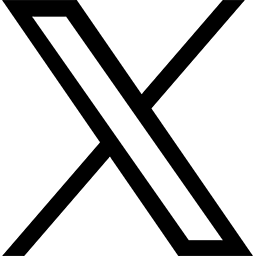This message to all students has been approved by Jane Livingston, Associate Vice President and Chief Information Officer.
The Office of Distance Learning (ODL) and Information Technology Services (ITS) have many online resources to help make this transition to online learning as smooth as possible. To help you finish this semester strong, visit the Student Guide to Learning Online and check out these tech tips to maximize learning from a distance.
Make sure you have your tech basics
Make sure you have a laptop or desktop computer with the latest operating system installed, a reliable high-speed internet connection, up-to-date web browser, headphones, microphone and webcam, along with any other course-specific requirements. Check with your local internet provider for free or discounted internet options. If you do not have access to these items, please let your instructors know.
Bookmark your most-used sites and tools
Bookmark essential FSU websites such as Canvas, Zoom and @myFSU email so you are set up for success while learning remotely. Or, sign in to myFSU Portal to access everything in one, convenient location.
Create and utilize free accounts
Free software packages and online apps such as Microsoft Office 365, Adobe Creative Cloud, myFSUVLab, SPSS and FSUDropbox are all available to help you keep up with assignments and collaborate with classmates virtually.
Stay smart when it comes to cybersecurity
Scammers gonna scam. As much of our daily lives move online, we are sure to see an increase in phishing attempts and online scams. Keep practicing strong cybersecurity practices and stay alert. Find more cybersecurity dos and don’ts on the ITS website.
Know how to get support
Between the ITS Service Desk, Office of Distance Learning, FSU Libraries and Office of Accessibility Services, FSU’s got you covered if you have any issues—virtual, technical or otherwise.
For more tips and tricks for optimizing your online semester, check out the Student Guide to Learning Online.