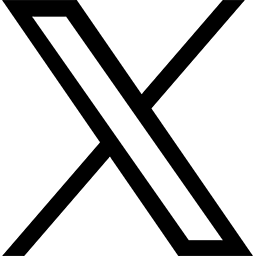This message to all faculty, deans, directors, and department heads has been approved by Dr. Sally McRorie, Provost and Executive Vice President for Academic Affairs.
Since we’ve moved to remote teaching, many of our colleagues report that their inboxes are brimming with even more student questions than usual. When those questions are about course content, it can be a wonderful sign of students’ engagement in the course: They want to know more about the subject; they want to dig into complex concepts or problems; they’re inspired by the readings; etc.
Questions about course content can also show us where students are confused or lost. They might need some additional explanation or examples, or the pace of the course may need some tinkering. These questions are also signs of students’ engagement and desire to learn, and they give us useful information that can help us improve our (remote) teaching.
But many of the inquiries we’re fielding recently don’t fall into the questions-about-content category. Instead they’re about Canvas, Zoom, or other online tools, or about where and how to submit assignments or view grades or feedback. Most of our students are not experienced online learners. They’re students who wish they were still learning face-to-face, and, like us, they’re still figuring out the new modality. While our students’ questions about logistics and navigating the course are important to resolve, they can also take up a lot of time we’d rather spend in other ways. We may be able to answer these questions more quickly, or prevent them altogether, with a combination of the following methods:
- Careful design and organization on Canvas. The more organized, predictable, and clearly and consistently labeled you can make your Canvas shell, the better for preventing student questions and confusion. ODL’s module template is a great place to start. Canvas has many features that can help students stay organized, such as automatically putting assignment due dates on students’ calendar, but we have to use the corresponding features to reap those benefits.
- Clear, frequent, redundant communication. Students taking multiple online classes are going to have some trouble staying on top of things. If you have something time-sensitive to communicate with them, your message is more likely to get through if you put it in more than one place. For example, you can make an announcement on Canvas that is also emailed to students, and then you can also include that information on the first slide in your mini-lecture.
- A Frequently Asked Questions page. Over time, you can collect students’ questions and make an FAQ page to post on Canvas. It can include common questions, brief answers, and links to Canvas support or other resources. Then, if you still get those questions, you can point students to the corresponding number on the FAQ.
- Help students answer each other’s questions. You can create a discussion board or other forum where students can troubleshoot and share resources with each other. Even better, if students work in small groups in the course, you can encourage them to share some kind of contact information so they can help each other with questions and more.
The second most common category of questions we’re hearing are about assignments and feedback. With assignments, students may ask about the task(s) itself, the purpose of the task, the process for completing it, or the criteria by which it will be evaluated. We can make those aspects of any assignment more transparent for students by providing an organized assignment description that they can refer back to as needed. When teaching face-to-face, we can see our students’ confusion about what to do or how to get started, but online, we don’t have their body language to guide us. We need to front-load the information, especially for larger, longer, or high-stakes assignments, and for small assignments that students will do frequently in the course (one assignment description can apply to all in that case).
A transparent assignment description is only useful if students read it, though. Face-to-face, you might typically hand it out in class and discuss it, but how do you translate that kind of discussion to the online context? Here are a few ideas:
- Make a simple, low-stakes homework assignment in which students read the assignment sheet and take a short quiz or answer a short survey about it.
- Make a discussion board post or other informal writing assignment for which students need to read the assignment sheet and explain in their own words 1) what they are supposed to do, 2) why they are supposed to do it, 3) how they might get started, and 4) what they think a successful assignment might look like. Even if the size of your class makes it impossible to read all of their responses, reading just a sampling will give you an invaluable (and even amusing) window into how students are interpreting assignments, rubrics, etc.
- Make a low-stakes, small-group activity in which students need to read the assignment sheet and discuss it with each other. After they discuss the four questions enumerated above (or others), they can report back to the whole class, write a quick summary of their conversation, pose a few questions on a discussion board, or do whatever you wish so that you can get some useful information back from the activity. This approach is especially valuable because it’s an opportunity for students to realize that they are not alone in their questions or challenges.
A similar approach can also encourage students to read our feedback and use it to improve their work. We know that practice and feedback are crucial for learning. If students don’t read our feedback, though, they can’t benefit and our efforts are wasted. And even when our feedback seems perfectly clear to us, students may not understand it or know how to apply it. Making our feedback as targeted and clear as possible helps, and we can also incorporate quick, low-stakes activities that will let us know whether students understood our feedback and help them think about how they will use it. These small assignments should ask students to 1) find and read the feedback, 2) summarize it in their own words, 3) respond to it, and 4) make a plan to use it. Again, reading these will be useful and interesting, especially if you’ve never done it before. And you can use this intervention judiciously; it is scaffolding that you may be able to remove once students get in the habit. If you’d like support with designing transparent assignments, crafting communications with students, or any other aspect of teaching, please contact us at pro-teaching@fsu.edu. We look forward to working with you.
Summer faculty reading groups
This summer, as we’re all preparing for possible remote teaching in the fall, CAT is offering the following fully online faculty reading groups. Each group will meet once a week for three weeks on Zoom to discuss the books in sections. Each book is available as a free e-book through FSU’s library, so even if you can’t make it to the discussion sessions, you can read as your schedule allows. We hope you can join us!
Small Teaching Online: Applying Learning Science in Online Classes
Fridays, 6/5, 6/12, and 6/19 from 1-3 p.m.
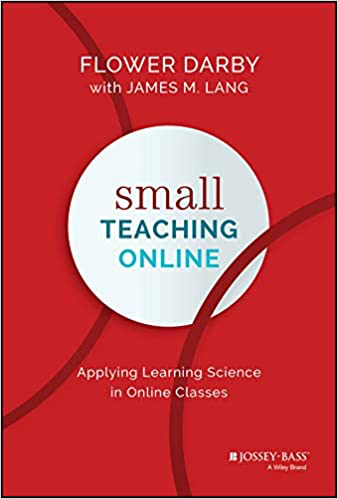 How do I make my online class interesting and interactive? How do I motivate students to keep up with the course, to engage intellectually, and to learn deeply while working remotely? In this update to James Lang’s popular book, Flower Darby applies Lang’s concept of “small teaching” to the online classroom. Faculty from across disciplines and FSU campuses are invited to join this reading and working group, in which we will explore the science of learning and discuss small but strategic changes we can make that will have a powerful influence on our students’ learning.
How do I make my online class interesting and interactive? How do I motivate students to keep up with the course, to engage intellectually, and to learn deeply while working remotely? In this update to James Lang’s popular book, Flower Darby applies Lang’s concept of “small teaching” to the online classroom. Faculty from across disciplines and FSU campuses are invited to join this reading and working group, in which we will explore the science of learning and discuss small but strategic changes we can make that will have a powerful influence on our students’ learning.
Minds Online: Teaching Effectively with Technology
Wednesdays, 7/1, 7/8, and 7/15 from 2-4 p.m.
 Michelle Miller’s Minds Online explores how humans learn best (and where they struggle) in online environments. Rather than a list of technology tools, the book offers guidance for designing effective learning experiences, suited to the ways in which the human brain assimilates new information. Drawing on the latest findings from neuroscience and cognitive psychology, Miller explores how attention, memory, and higher-order processes such as critical thinking and analytical reasoning can be enhanced through technology-aided approaches. Participants will develop plans for learning-centered fall courses that take advantage of learners’ existing knowledge, help students develop their thinking in productive ways, and motivate students to do their best work.
Michelle Miller’s Minds Online explores how humans learn best (and where they struggle) in online environments. Rather than a list of technology tools, the book offers guidance for designing effective learning experiences, suited to the ways in which the human brain assimilates new information. Drawing on the latest findings from neuroscience and cognitive psychology, Miller explores how attention, memory, and higher-order processes such as critical thinking and analytical reasoning can be enhanced through technology-aided approaches. Participants will develop plans for learning-centered fall courses that take advantage of learners’ existing knowledge, help students develop their thinking in productive ways, and motivate students to do their best work.