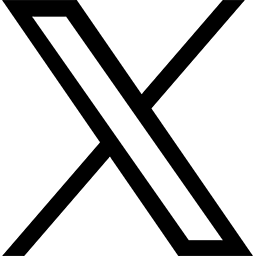Florida State University’s Information Technology Services (ITS) will soon complete the process of combining all student and employee email addresses into one system, hosted by Office 365.
“This change levels the playing field in terms of tools available to students, faculty and staff. Having everyone in one system improves the user experience,” said Rick Burnette, associate provost and interim chief information officer. “Access to more collaboration tools in fewer locations? That is a win-win in my book.”
The project, which started in February 2021, will transition more than 50,000 current student email accounts to the new system by May 4. It will align all student and employee email accounts into a single, branded system using FSUID@fsu.edu.
Currently, the university email system is divided into two separate environments with different logins, features and access to applications. FSU students are provided an @my.fsu.edu email account, while employees use @fsu.edu accounts, complicating things for student employees.
“I spend so much time switching between my employee and student email accounts, and I somehow still miss communications,” said Hannah Hull, an FSU public relations senior. “It will be much easier to do my job with all of my emails in one place.”
In addition to alleviating the need to monitor and support two email systems, the transition will open greater university-wide collaboration between students, faculty and staff. Moving the FSU community into a single Office 365 environment provides everyone with unified access to Microsoft email, Teams and OneDrive storage.
As part of the transition, all student email account data, including mail, calendar and contacts, will be moved to the new @fsu.edu account. OneDrive data will also be migrated. Students should plan to save any important files, however, since Microsoft Teams data will not be migrated.
University employees will not see any changes to their email unless they are a current student, in which case their student mailbox will merge with their existing employee account, bringing over all student emails, calendars and contacts.
Students will receive instructions on how to set up their new @fsu.edu email account on their computer, phone and other devices and will need to be prepared to update their contact info for all personal accounts listing their student email address.
Aside from getting used to a new email suffix and accessing their email through a new link (outlook.com/fsu.edu), student email accounts will look and feel very similar to their current account.
FSU will forward mail from @my.fsu.edu accounts through the Fall 2022 semester before permanently closing each account.
Find out more about the One O365 project at its.fsu.edu/one-o365.