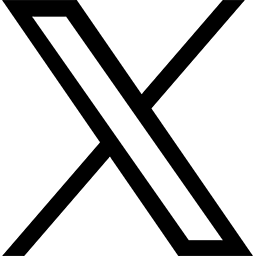This message to all students, faculty and staff has been approved by Jane Livingston, Associate Vice President and Chief Information Officer.
Adobe Creative Cloud and IBM SPSS are granting FSU students temporary at-home access to their applications to help our community thrive during this time of remote learning.
Adobe Creative Cloud will be available free of charge until May 31, 2020, for all FSU students. Visit creativecloud.adobe.com and sign in with your @my.fsu.edu student email and password to download and install applications. For more information, check out: How do I gain free temporary access to Adobe Creative Cloud? Users with already installed apps may need to sign out and sign in again to activate the apps. For more information, see: How to activate Adobe Creative Cloud apps.
SPSS will be available with free temporary downloads until June 30, 2020. Simply go to the ITS Software Store, sign in with your FSUID and password, and select IBM SPSS to install the application.
Please Note: Free access to Adobe Creative Cloud will expire after May 31, and free access to SPSS will expire after June 30.