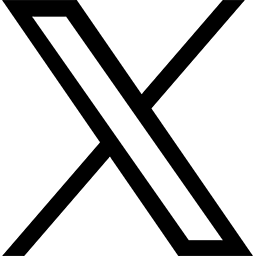This message to all faculty and staff has been approved by Jane Livingston, Associate Vice President and Chief Information Officer.
As the university shifts to remote work for a number of weeks in response to COVID-19, it is important for all employees to feel confident about working remotely. While every department is different, below you’ll find a few tips and tools that will help make the transition to working remotely as smooth as possible.]
Bookmark the Remote Work Essentials Webpage
Information Technology Services (ITS) created a webpage with helpful tools for working remotely. It covers everything from connecting via VPN to accessing your voicemail remotely.
Turn in the Technology Equipment Form
You are allowed to take your laptop, desktop or other technology home with you to help you be productive. Before you do so, please complete the Technology Equipment Form. Fill in the form, include the signature of your supervisor and turn in the form to your dean, director or department head.
Download Important Apps
Make sure you have the tools and applications you need to work remotely. ITS recommends downloading the following apps, at minimum, as well as any specific to your role:
Convert Meetings to Zoom Meetings
Zoom is a helpful web conferencing tool. If feasible, convert any existing meetings to Zoom meetings so you can continue to meet remotely.
Forward Your Office Telephone
Set up your office telephone to forward to another number, such as your cellphone, and know how to either check your voicemail messages from off-campus or have messages forwarded to your email. You may also want to update your voicemail message to reflect that you will be away from your office for an extended period of time.
Know How to Get Tech Help
The ITS Service Desk will still be available to assist you if you have any issues while working remotely. Simply submit a support request or call 850-644-4357, and we will be happy to help you!